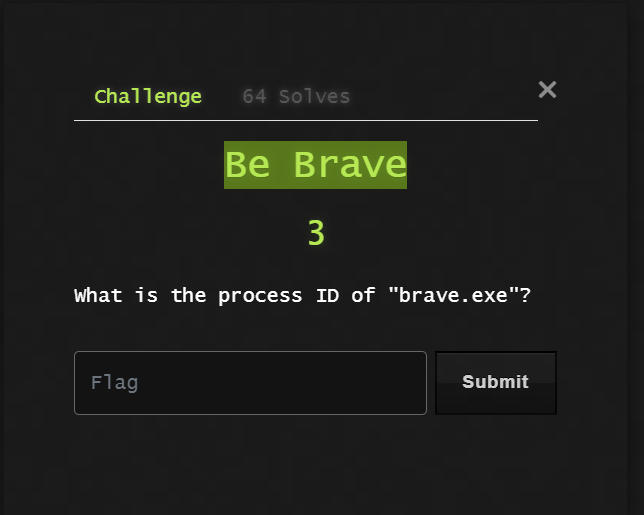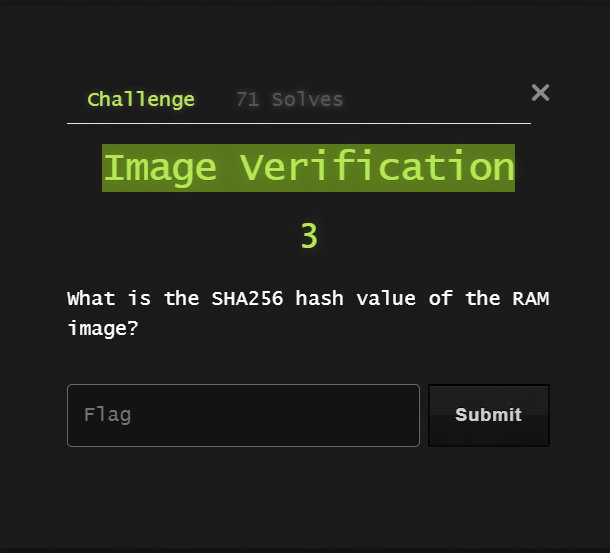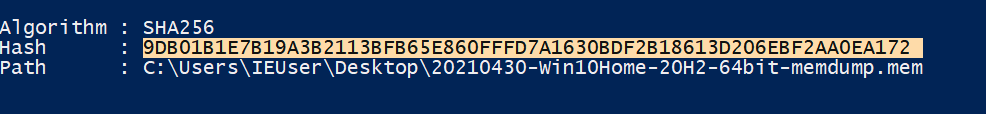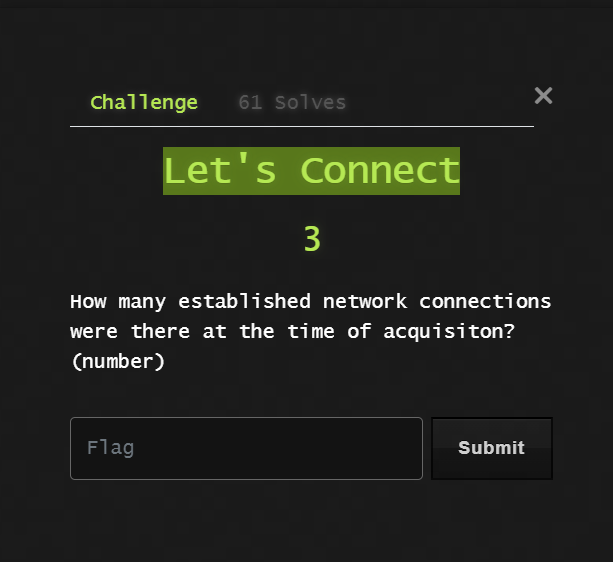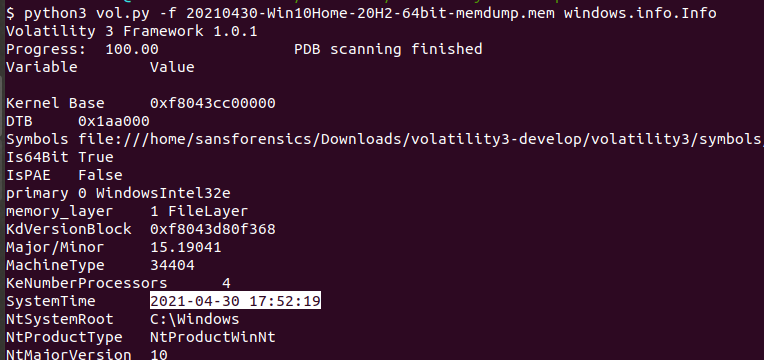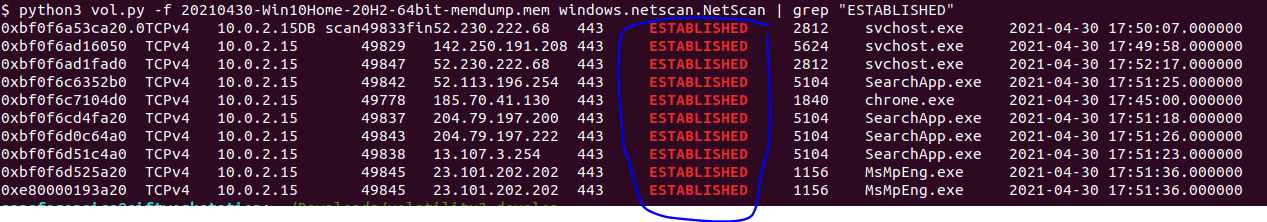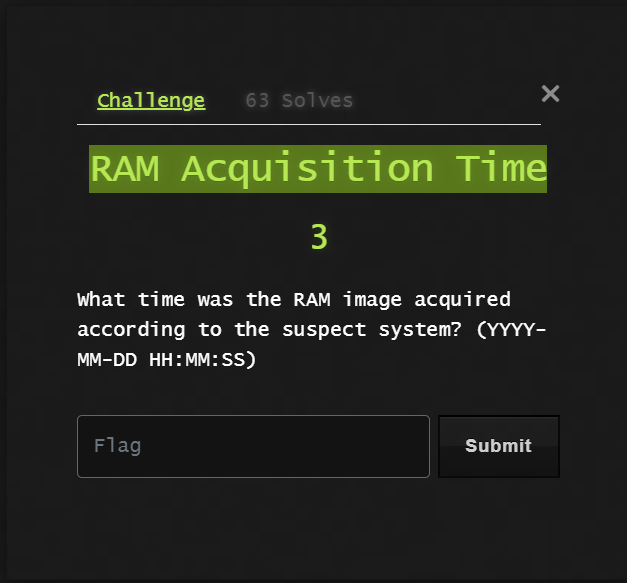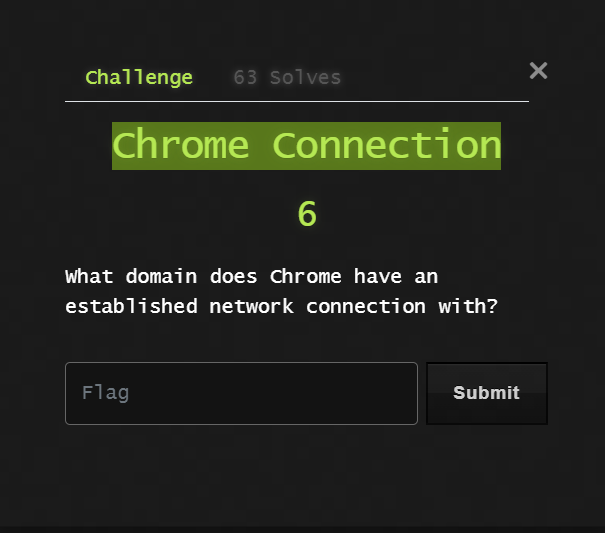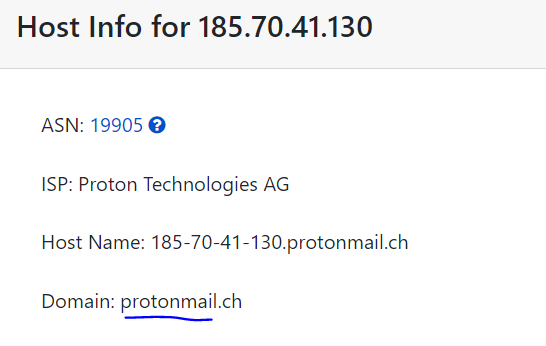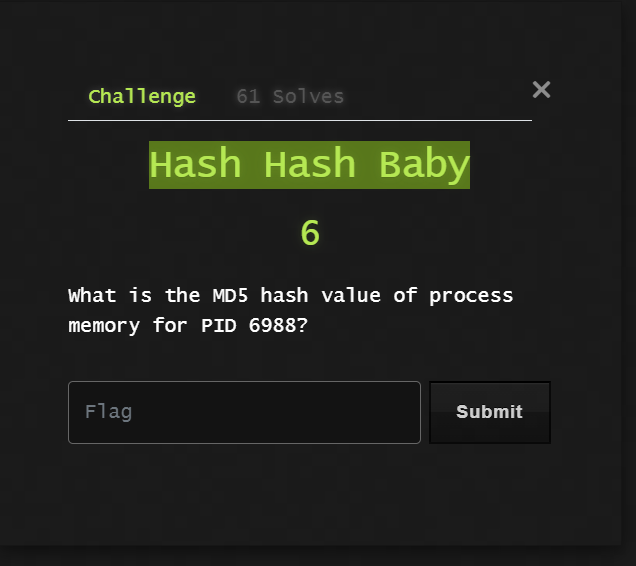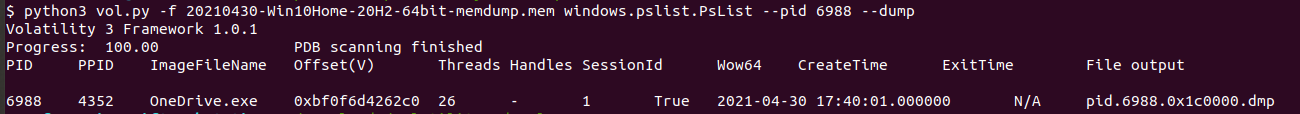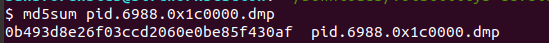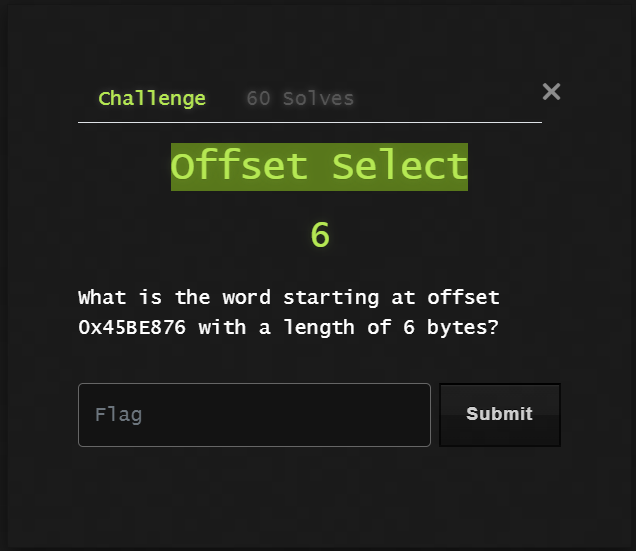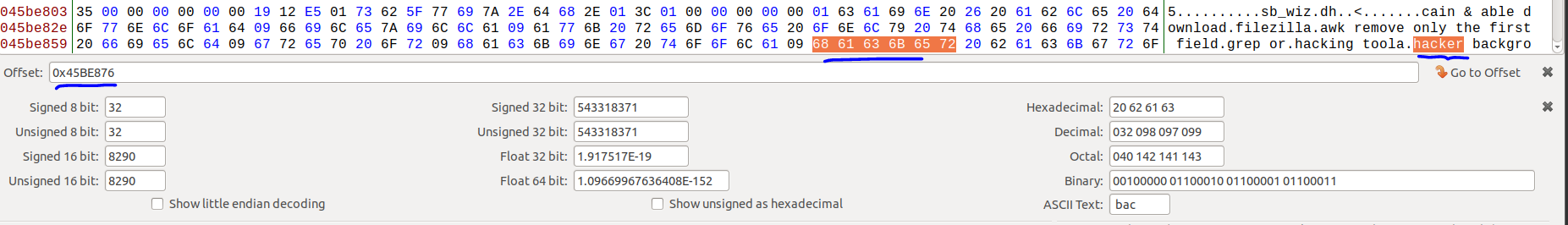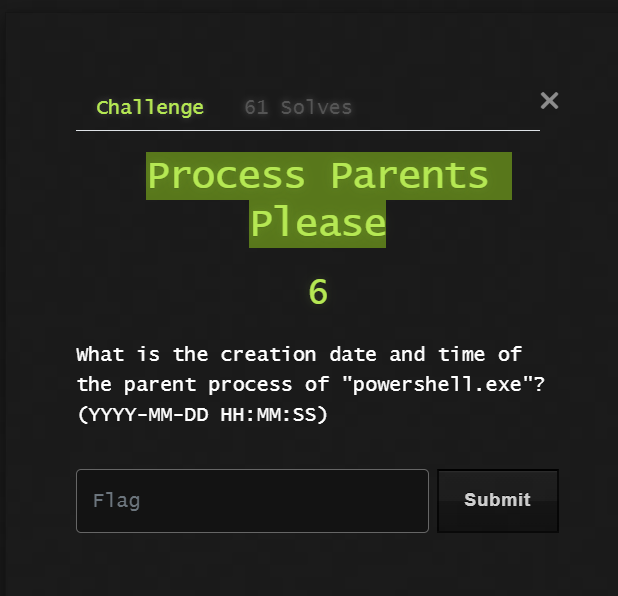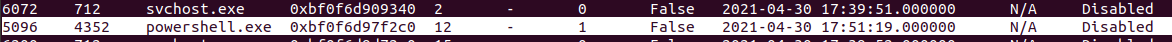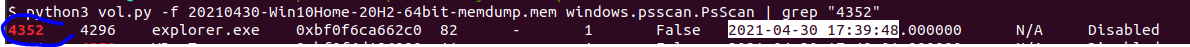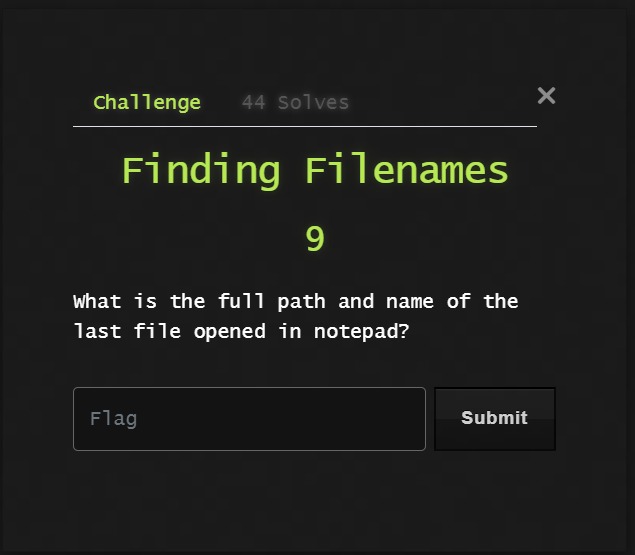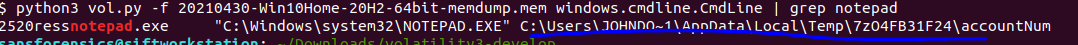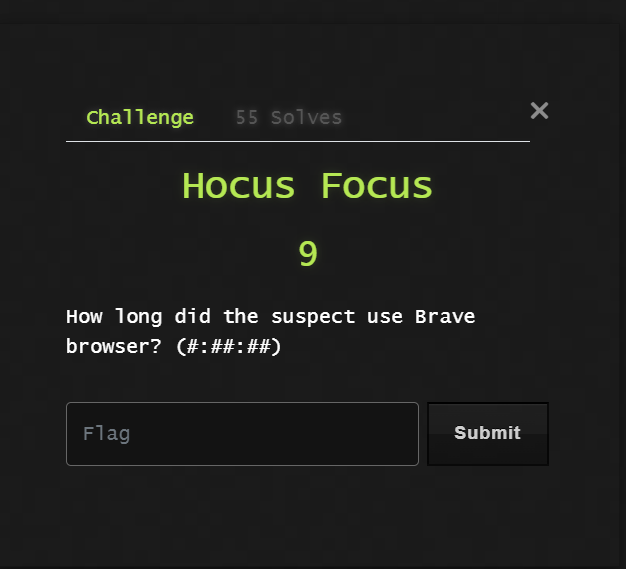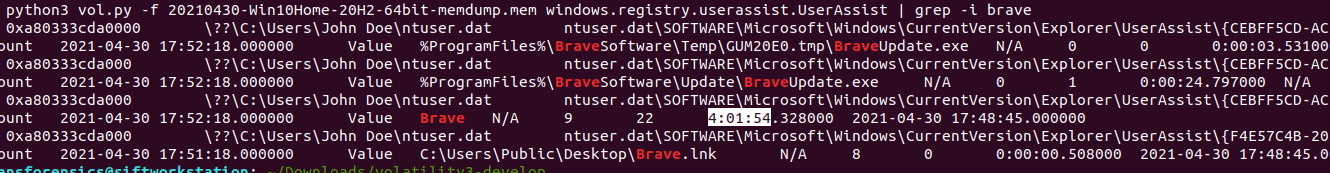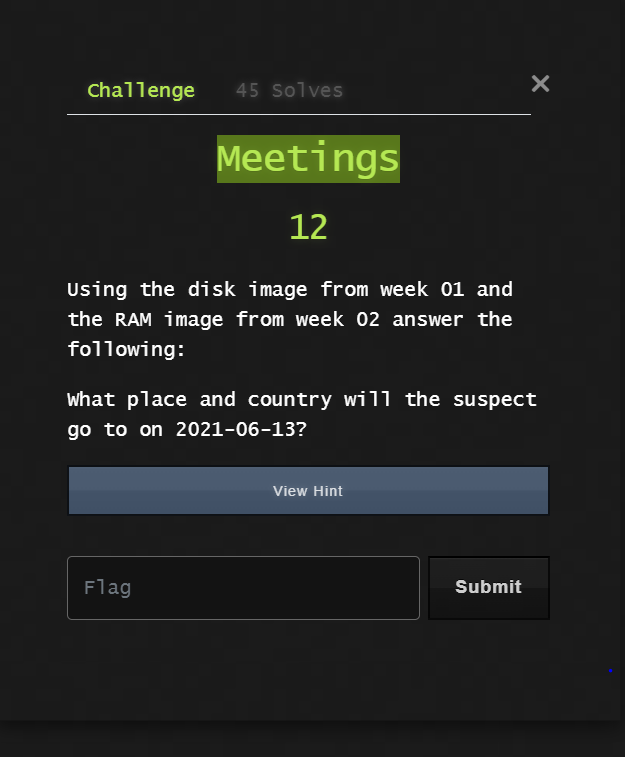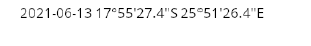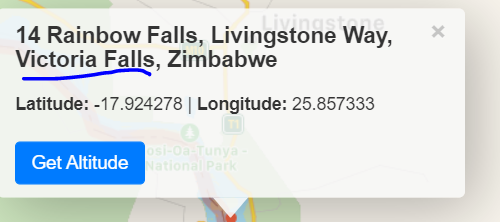Africa DFIR CTF Week 2
Category: Digital Forensics
Challenge : Week 2
This week is talk about ram forensics. Memory forensics (sometimes referred to as memory analysis) refers to the analysis of volatile data in a computer’s memory dump. Information security professionals conduct memory forensics to investigate and identify attacks or malicious behaviors that do not leave easily detectable tracks on hard drive data.
we will use of course volatility3. also this will help us to fix the messy output formatting of volatility 3.
Be Brave:
here in the description he talk about process ID for application brave. In computing, the process identifier (a.k.a. process ID or PID) is a number used by most operating system kernels—such as those of Unix, macOS and Windows—to uniquely identify an active process. This number may be used as a parameter in various function calls, allowing processes to be manipulated, such as adjusting the process’s priority or killing it altogether.
in volatility there is a plugin called windows.pslist.PsList which list all the process with the PID which we need for the flag.
Flag : 4856
Image Verification:
that is quite easy. we can get the sha256 hash value from windows Powershell with this Powershell utility Get-FileHash :
then we will find the hash.
Flag : 9DB01B1E7B19A3B2113BFB65E860FFFD7A1630BDF2B18613D206EBF2AA0EA172
Let’s Connect:
here we talk about established network connections but wait what is the time of the acquisition it’s the time of capturing, dumping, sampling involves copying the contents of volatile memory to non-volatile storage. so to find this we will use a plugin in volatility calls windows.info.Info which shows OS & kernel details of the memory sample.
Time : 2021-04-30 17:52:19
now we know the acquisition time of memory. so let’s find the established network connection but first what is an established network connection?
Any ESTABLISHED socket means that there is a connection currently made there. Cool.
how do know how many ESTABLISHED network connections ? there is a plugin in volatility that scan for network information in the memory calls windows.netscan.NetScan.
and we will see that they are at the time of the acquisition.
Flag : 10
RAM Acquisition Time:
this we already solved in the previous challenge.
Flag : 2021-04-30 17:52:19
Chrome Connection:
from Let's Connect we can see from the esatblished network connection that the chrome application made a connection with this IP address 185.70.41.130.
so I used this website to get the domain name of this. ip address
Flag : protonmail
Hash Hash Baby:
in this challenge we need the hash md5 of process memory that we know the process id of it PID 6988, so we need to dump the process from the memory dump to calculate the hash for it. sure volatility has a plugin that can dump the process from the memory with its PID calls windows.pslist.PsList which has an argument that can dump the process.
then we will get the hash MD5 of the process dump.
Flag : 0b493d8e26f03ccd2060e0be85f430af
Offset Select:
First, what is offset ?. The offset is the second part of a logical address that permits locating an Address inside a memory segment. An offset is not an address but the distance or id of this Address from the start of a memory segment starting at 0. An offset is also known as an effective address. to get the word starting at this offset 0x45BE876. we can use any hex editor. in my case I will use bless hex editor then I will search with the offset to get the word as simple as that.
Flag : hacker
Process Parents Please:
first, what is the parent process and child process ?. Parent Process: All the processes are created when a process executes the fork() system call except the startup process. The process that executes the fork() system call is the parent process. A parent process creates a child process using a fork() system call. A parent process may have multiple child processes, but a child process only one parent process. to know the creation date and time of the parent process of powershell.exe we will use a plugin in volatility calls windows.pstree.PsTree to list in the shape of a tree the parent process branches from it the child process. I tried it but didn’t work for me I think because it doesn’t work at this time, no problem we will go back to windows.pslist.PsList. and search for powershell.exe.
but how to know what is the parent process of powershell.exe ?. see that PID 5096 and that PPID 4352 from here we can find the parent process. but wait what is PID and PPID ? . PID: A process ID (PID) is a unique identifier assigned to a process while it runs. When the process ends, its PID is returned to the system. Each time you run a process, it has a different PID (it takes a long time for a PID to be reused by the system). You can use the PID to track the status of a process with the ps command or the jobs command, or to end a process with the kill command. PPID: A process that creates a new process is called a parent process; the new process is called a child process. The parent process ID (PPID) becomes associated with the new child process when it is created. The PPID is not used for job control.
so now if we search with the PPID of powershell.exe we will get the parent process which will be the PID of the parent process.
Flag : 2021-04-30 17:39:48
Finding Filenames:
here we talk about the full path and name of the last file opened in notepad. to get that there is a plugin in windows.cmdline.CmdLine.
why this plugin? Commands entered into cmd.exe are processed by conhost.exe (csrss.exe prior to Windows 7). So even if an attacker managed to kill the cmd.exe prior to us obtaining a memory dump, there is still a good chance of recovering the history of the command line session from conhost.exe’s memory.
Flag : C:\Users\JOHNDO~1\AppData\Local\Temp\7zO4FB31F24\accountNum
Hocus Focus:
in this challenge, we talk about a time that the suspect used the Brave browser. when we talk about that I think about User Assist. What is User Assist? The UserAssist key, a part of the Microsoft Windows registry, records the information related to programs run by a user on a Windows system such as running count and last execution date and time. we are lucky that volatility has a plugin that gives us this information calls windows.registry.userassist.UserAssist.
Flag : 4:01:54
Meetings:
here I don’t know where to search or where could be the location of what I search about. I tried keyword search with autopsy but no luck with that until the hint we got that it’s inside a pdf first come to my mind that we can search in metadata as if there is a location in pdf autopsy will detect that. bingo! there is a pdf called almanac-start-a-garden.pdf. when I searched in it I found this.
if we take this coordinate to any online website to get location we will find the flag.
Flag : Victoria Falls