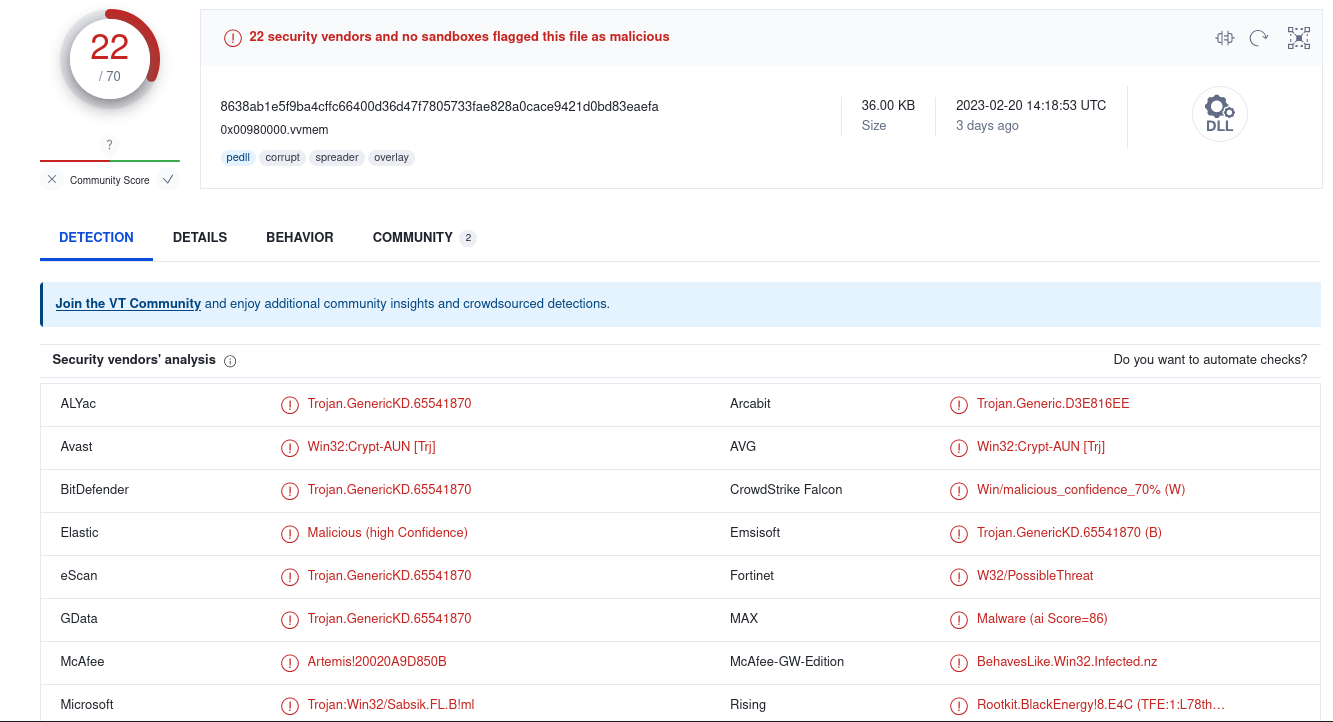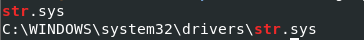Cyber Defenders: BlackEnergy
Category: Volatility, Windows, Memory
Challenge : Challenge Link
Scenario: A multinational corporation has been hit by a cyber attack that has led to the theft of sensitive data. The attack was carried out using a variant of the BlackEnergy v2 malware that has never been seen before. The company’s security team has acquired a memory dump of the infected machine, and they want you to analyze the dump to understand the attack scope and impact.
Tools
#1 Which volatility profile would be best for this machine?
So First we need to determine which profile this image is. we can start with imageinfo to see what we will get.
Suggested Profile(s) : `WinXPSP2x86`, WinXPSP3x86 (Instantiated with WinXPSP2x86)
AS Layer1 : IA32PagedMemory (Kernel AS)
AS Layer2 : FileAddressSpace
PAE type : No PAE
DTB : 0x39000L
KDBG : 0x8054cde0L
Number of Processors : 1
Image Type (Service Pack) : 3
KPCR for CPU 0 : 0xffdff000L
KUSER_SHARED_DATA : 0xffdf0000L
Image date and time : 2023-02-13 18:29:11 UTC+0000
Image local date and time : 2023-02-13 10:29:11 -0800
we can see that the Suggested Profile WinXPSP2x86.
Flag : WinXPSP2x86
#2 How many processes were running when the image was acquired?
We can list processes and then see what an active process. so after getting the result from pslist.
Offset(V) Name PID PPID Thds Hnds Sess Wow64 Start Exit
---------- -------------------- ------ ------ ------ -------- ------ ------ ------------------------------ ------------------------------
0x89c037f8 System 4 0 55 245 ------ 0
0x89965020 smss.exe 368 4 3 19 ------ 0 2023-02-14 04:54:15 UTC+0000
0x89a98da0 csrss.exe 592 368 11 321 0 0 2023-02-14 04:54:15 UTC+0000
0x89a88da0 winlogon.exe 616 368 18 508 0 0 2023-02-14 04:54:15 UTC+0000
0x89938998 services.exe 660 616 15 240 0 0 2023-02-14 04:54:15 UTC+0000
0x89aa0020 lsass.exe 672 616 21 335 0 0 2023-02-14 04:54:15 UTC+0000
0x89aaa3d8 VBoxService.exe 832 660 9 115 0 0 2023-02-14 04:54:15 UTC+0000
0x89aab590 svchost.exe 880 660 21 295 0 0 2023-02-13 17:54:16 UTC+0000
0x89a9f6f8 svchost.exe 968 660 10 244 0 0 2023-02-13 17:54:17 UTC+0000
0x89730da0 svchost.exe 1060 660 51 1072 0 0 2023-02-13 17:54:17 UTC+0000
0x897289a8 svchost.exe 1108 660 5 78 0 0 2023-02-13 17:54:17 UTC+0000
0x899adda0 svchost.exe 1156 660 13 192 0 0 2023-02-13 17:54:17 UTC+0000
0x89733938 explorer.exe 1484 1440 14 489 0 0 2023-02-13 17:54:18 UTC+0000
0x897075d0 spoolsv.exe 1608 660 10 106 0 0 2023-02-13 17:54:18 UTC+0000
0x8969188 wscntfy.exe 480 1060 1 28 0 0 2023-02-13 17:54:30 UTC+0000
0x8969d2a0 alg.exe 540 660 5 102 0 0 2023-02-13 17:54:30 UTC+0000
0x89982da0 VBoxTray.exe 376 1484 13 125 0 0 2023-02-13 17:54:30 UTC+0000
0x8994a020 msmsgs.exe 636 1484 2 157 0 0 2023-02-13 17:54:30 UTC+0000
0x89a0b2f0 taskmgr.exe 1880 1484 0 -------- 0 0 2023-02-13 18:25:15 UTC+0000 2023-02-13 18:26:21 UTC+0000
0x899dd740 rootkit.exe 964 1484 0 -------- 0 0 2023-02-13 18:25:26 UTC+0000 2023-02-13 18:25:26 UTC+0000
0x89a18da0 cmd.exe 1960 964 0 -------- 0 0 2023-02-13 18:25:26 UTC+0000 2023-02-13 18:25:26 UTC+0000
0x896c5020 notepad.exe 528 1484 0 -------- 0 0 2023-02-13 18:26:55 UTC+0000 2023-02-13 18:27:46 UTC+0000
0x89a0d180 notepad.exe 112 1484 0 -------- 0 0 2023-02-13 18:28:25 UTC+0000 2023-02-13 18:28:40 UTC+0000
0x899e6da0 notepad.exe 1444 1484 0 -------- 0 0 2023-02-13 18:28:42 UTC+0000 2023-02-13 18:28:47 UTC+0000
0x89a0fda0 DumpIt.exe 276 1484 1 25 0 0 2023-02-13 18:29:08 UTC+0000
we will notice that they are 25 processes but we need only the active process. so we have 19 processes only since that they are 6 processes have been terminated (taskmgr.exe, rootkit.exe, cmd.exe, notepad.exe, notepad.exe, notepad.exe).
Flag : 19
#3 What is the process ID of cmd.exe?
The Process ID (PID) is a unique identifier assigned to a process running on a computer system. It is used to differentiate between multiple running processes and to perform various process-related operations. We can get it using pslist plugin from volatility.
Offset(V) Name PID PPID Thds Hnds Sess Wow64 Start Exit
---------- -------------------- ------ ------ ------ -------- ------ ------ ------------------------------ ------------------------------
0x89c037f8 System 4 0 55 245 ------ 0
0x89965020 smss.exe 368 4 3 19 ------ 0 2023-02-14 04:54:15 UTC+0000
0x89a98da0 csrss.exe 592 368 11 321 0 0 2023-02-14 04:54:15 UTC+0000
0x89a88da0 winlogon.exe 616 368 18 508 0 0 2023-02-14 04:54:15 UTC+0000
0x89938998 services.exe 660 616 15 240 0 0 2023-02-14 04:54:15 UTC+0000
0x89aa0020 lsass.exe 672 616 21 335 0 0 2023-02-14 04:54:15 UTC+0000
0x89aaa3d8 VBoxService.exe 832 660 9 115 0 0 2023-02-14 04:54:15 UTC+0000
0x89aab590 svchost.exe 880 660 21 295 0 0 2023-02-13 17:54:16 UTC+0000
0x89a9f6f8 svchost.exe 968 660 10 244 0 0 2023-02-13 17:54:17 UTC+0000
0x89730da0 svchost.exe 1060 660 51 1072 0 0 2023-02-13 17:54:17 UTC+0000
0x897289a8 svchost.exe 1108 660 5 78 0 0 2023-02-13 17:54:17 UTC+0000
0x899adda0 svchost.exe 1156 660 13 192 0 0 2023-02-13 17:54:17 UTC+0000
0x89733938 explorer.exe 1484 1440 14 489 0 0 2023-02-13 17:54:18 UTC+0000
0x897075d0 spoolsv.exe 1608 660 10 106 0 0 2023-02-13 17:54:18 UTC+0000
0x8969188 wscntfy.exe 480 1060 1 28 0 0 2023-02-13 17:54:30 UTC+0000
0x8969d2a0 alg.exe 540 660 5 102 0 0 2023-02-13 17:54:30 UTC+0000
0x89982da0 VBoxTray.exe 376 1484 13 125 0 0 2023-02-13 17:54:30 UTC+0000
0x8994a020 msmsgs.exe 636 1484 2 157 0 0 2023-02-13 17:54:30 UTC+0000
0x89a0b2f0 taskmgr.exe 1880 1484 0 -------- 0 0 2023-02-13 18:25:15 UTC+0000 2023-02-13 18:26:21 UTC+0000
0x899dd740 rootkit.exe 964 1484 0 -------- 0 0 2023-02-13 18:25:26 UTC+0000 2023-02-13 18:25:26 UTC+0000
0x89a18da0 cmd.exe `1960` 964 0 -------- 0 0 2023-02-13 18:25:26 UTC+0000 2023-02-13 18:25:26 UTC+0000
0x896c5020 notepad.exe 528 1484 0 -------- 0 0 2023-02-13 18:26:55 UTC+0000 2023-02-13 18:27:46 UTC+0000
0x89a0d180 notepad.exe 112 1484 0 -------- 0 0 2023-02-13 18:28:25 UTC+0000 2023-02-13 18:28:40 UTC+0000
0x899e6da0 notepad.exe 1444 1484 0 -------- 0 0 2023-02-13 18:28:42 UTC+0000 2023-02-13 18:28:47 UTC+0000
0x89a0fda0 DumpIt.exe 276 1484 1 25 0 0 2023-02-13 18:29:08 UTC+0000
Flag : 1960
#4 What is the name of the most suspicious process?
We can also get this suspicious process from the result of pslist. We will see that there is a process called rootkit.exe which is not normal as it’s obvious from its name. we can also double-check from pstree plugin.
Name Pid PPid Thds Hnds Time
-------------------------------------------------- ------ ------ ------ ------ ----
0x89c037f8:System 4 0 55 245 1970-01-01 00:00:00 UTC+0000
. 0x89965020:smss.exe 368 4 3 19 2023-02-14 04:54:15 UTC+0000
.. 0x89a98da0:csrss.exe 592 368 11 321 2023-02-14 04:54:15 UTC+0000
.. 0x89a88da0:winlogon.exe 616 368 18 508 2023-02-14 04:54:15 UTC+0000
... 0x89938998:services.exe 660 616 15 240 2023-02-14 04:54:15 UTC+0000
.... 0x899adda0:svchost.exe 1156 660 13 192 2023-02-13 17:54:17 UTC+0000
.... 0x8969d2a0:alg.exe 540 660 5 102 2023-02-13 17:54:30 UTC+0000
.... 0x89aab590:svchost.exe 880 660 21 295 2023-02-13 17:54:16 UTC+0000
.... 0x89730da0:svchost.exe 1060 660 51 1072 2023-02-13 17:54:17 UTC+0000
..... 0x8969188:wscntfy.exe 480 1060 1 28 2023-02-13 17:54:30 UTC+0000
.... 0x89a9f6f8:svchost.exe 968 660 10 244 2023-02-13 17:54:17 UTC+0000
.... 0x89aaa3d8:VBoxService.exe 832 660 9 115 2023-02-14 04:54:15 UTC+0000
.... 0x897075d0:spoolsv.exe 1608 660 10 106 2023-02-13 17:54:18 UTC+0000
.... 0x897289a8:svchost.exe 1108 660 5 78 2023-02-13 17:54:17 UTC+0000
... 0x89aa0020:lsass.exe 672 616 21 335 2023-02-14 04:54:15 UTC+0000
0x89733938:explorer.exe 1484 1440 14 489 2023-02-13 17:54:18 UTC+0000
. 0x896c5020:notepad.exe 528 1484 0 ------ 2023-02-13 18:26:55 UTC+0000
. 0x89a0d180:notepad.exe 112 1484 0 ------ 2023-02-13 18:28:25 UTC+0000
. 0x899dd740:rootkit.exe 964 1484 0 ------ 2023-02-13 18:25:26 UTC+0000
.. 0x89a18da0:cmd.exe 1960 964 0 ------ 2023-02-13 18:25:26 UTC+0000
. 0x89a0b2f0:taskmgr.exe 1880 1484 0 ------ 2023-02-13 18:25:15 UTC+0000
. 0x899e6da0:notepad.exe 1444 1484 0 ------ 2023-02-13 18:28:42 UTC+0000
. 0x89982da0:VBoxTray.exe 376 1484 13 125 2023-02-13 17:54:30 UTC+0000
. 0x89a0fda0:DumpIt.exe 276 1484 1 25 2023-02-13 18:29:08 UTC+0000
. 0x8994a020:msmsgs.exe 636 1484 2 157 2023-02-13 17:54:30 UTC+0000
we will notice that this process is a child from explorer.exe and has cmd.exe child also this is not normal behavior.
Flag : rootkit.exe
#5 Which process shows the highest likelihood of code injection?
We can use malfind plugin to check for that. malfind plugin searches the memory dump for suspicious code injection artifacts, including injected DLLs, and other memory code injection techniques.
Process: `svchost.exe` Pid: 880 Address: `0x980000`
Vad Tag: VadS Protection: `PAGE_EXECUTE_READWRITE`
Flags: CommitCharge: 9, MemCommit: 1, PrivateMemory: 1, Protection: 6
0x0000000000980000 `4d 5a` 90 00 03 00 00 00 04 00 00 00 ff ff 00 00 `MZ`..............
0x0000000000980010 b8 00 00 00 00 00 00 00 40 00 00 00 00 00 00 00 ........@.......
0x0000000000980020 00 00 00 00 00 00 00 00 00 00 00 00 00 00 00 00 ................
0x0000000000980030 00 00 00 00 00 00 00 00 00 00 00 00 f8 00 00 00 ................
0x0000000000980000 4d DEC EBP
0x0000000000980001 5a POP EDX
0x0000000000980002 90 NOP
0x0000000000980003 0003 ADD [EBX], AL
0x0000000000980005 0000 ADD [EAX], AL
0x0000000000980007 000400 ADD [EAX+EAX], AL
0x000000000098000a 0000 ADD [EAX], AL
0x000000000098000c ff DB 0xff
0x000000000098000d ff00 INC DWORD [EAX]
0x000000000098000f 00b800000000 ADD [EAX+0x0], BH
0x0000000000980015 0000 ADD [EAX], AL
0x0000000000980017 004000 ADD [EAX+0x0], AL
0x000000000098001a 0000 ADD [EAX], AL
0x000000000098001c 0000 ADD [EAX], AL
0x000000000098001e 0000 ADD [EAX], AL
0x0000000000980020 0000 ADD [EAX], AL
0x0000000000980022 0000 ADD [EAX], AL
0x0000000000980024 0000 ADD [EAX], AL
0x0000000000980026 0000 ADD [EAX], AL
0x0000000000980028 0000 ADD [EAX], AL
0x000000000098002a 0000 ADD [EAX], AL
0x000000000098002c 0000 ADD [EAX], AL
0x000000000098002e 0000 ADD [EAX], AL
0x0000000000980030 0000 ADD [EAX], AL
0x0000000000980032 0000 ADD [EAX], AL
0x0000000000980034 0000 ADD [EAX], AL
0x0000000000980036 0000 ADD [EAX], AL
0x0000000000980038 0000 ADD [EAX], AL
0x000000000098003a 0000 ADD [EAX], AL
0x000000000098003c f8 CLC
0x000000000098003d 0000 ADD [EAX], AL
0x000000000098003f 00 DB 0x0
So here we will see from the output of malfind that there is a suspicious process which is svchost.exe but how?. we can see VadS Protection: PAGE_EXECUTE_READWRITE which means the memory region is writable and executable but that means that the executable is not normally loaded and it’s injected! also as we see Magic number: A 2-byte value (0x4D5A) that identifies the file as an executable file in the MZ format. can we prove that ? of course. let’s dump it using malfind -p 880 -D ./ and go to virustotal to see what we will get.
so this is the process that shows the highest likelihood of code injection. We can also see that we now deal with the famous Rootkit BlackEnergy as it’s obvious from the name of the challenge. Black Energy is a sophisticated rootkit that has been used by cybercriminals to target various organizations and critical infrastructure systems, particularly in Ukraine. It was first discovered in 2007 and has since undergone several updates and modifications to make it more difficult to detect and remove.
Flag : svchost.exe
#6 There is an odd file referenced in the recent process. Provide the full path of that file.
We can use the PID of the process 880 and search for handles of this process. Handles can be used to determine the relationships between processes, identify open files and network connections, and locate hidden or malicious processes. we can use handles plugin and specify the PID of the process and filter only files since we know from the question that we need to find file handles -p 880 -t File.
Offset(V) Pid Handle Access Type Details
---------- ------ ---------- ---------- ---------------- -------
0x89a28890 880 0xc 0x100020 File \Device\HarddiskVolume1\WINDOWS\system32
0x89a1a6f8 880 0x50 0x100001 File \Device\KsecDD
0x89937358 880 0x68 0x100020 File \Device\HarddiskVolume1\WINDOWS\WinSxS\x86_Microsoft.Windows.Common-Controls_6595b64144ccf1df_6.0.2600.5512_x-ww_35d4ce83
0x899d0250 880 0xbc 0x12019f File \Device\NamedPipe\net\NtControlPipe2
0x89a17a50 880 0x100 0x100000 File \Device\Dfs
0x89732cb8 880 0x158 0x12019f File \Device\NamedPipe\lsarpc
0x8969fee0 880 0x274 0x12019f File \Device\Termdd
0x89ab3478 880 0x294 0x12019f File \Device\Termdd
0x89ab3978 880 0x29c 0x12019f File \Device\Termdd
0x896bcd18 880 0x2b8 0x12019f File \Device\NamedPipe\Ctx_WinStation_API_service
0x8997a248 880 0x2bc 0x12019f File \Device\NamedPipe\Ctx_WinStation_API_service
0x899a24b0 880 0x304 0x12019f File \Device\Termdd
0x89a00f90 880 0x33c 0x12019f File \Device\{9DD6AFA1-8646-4720-836B-EDCB1085864A}
`0x89af0cf0 880 0x340 0x12019f File \Device\HarddiskVolume1\WINDOWS\system32\drivers\str.sys`
0x89993f90 880 0x3d8 0x100020 File \Device\HarddiskVolume1\WINDOWS\WinSxS\x86_Microsoft.Windows.Common-Controls_6595b64144ccf1df_6.0.2600.5512_x-ww_35d4ce83
0x89958b78 880 0x3e4 0x12019f File \Device\HarddiskVolume1\WINDOWS\system32\config\systemprofile\Local Settings\Temporary Internet Files\Content.IE5\index.dat
0x899fe2e0 880 0x3f8 0x12019f File \Device\HarddiskVolume1\WINDOWS\system32\config\systemprofile\Cookies\index.dat
0x89a492e8 880 0x400 0x12019f File \Device\HarddiskVolume1\WINDOWS\system32\config\systemprofile\Local Settings\History\History.IE5\index.dat
0x896811d8 880 0x424 0x100020 File \Device\HarddiskVolume1\WINDOWS\WinSxS\x86_Microsoft.Windows.Common-Controls_6595b64144ccf1df_6.0.2600.5512_x-ww_35d4ce83
0x89bbc028 880 0x488 0x100020 File \Device\HarddiskVolume1\WINDOWS\WinSxS\x86_Microsoft.Windows.Common-Controls_6595b64144ccf1df_6.0.2600.5512_x-ww_35d4ce83
0x89999980 880 0x4a8 0x1200a0 File \Device\NetBT_Tcpip_{B35F0A5F-EBC3-4B5D-800D-7C1B64B30F14}
we found this \Device\HarddiskVolume1\WINDOWS\system32\drivers\str.sys that is strange. we can also find it in the strings output of the dumped process.
Flag : C:\WINDOWS\system32\drivers\str.sys
#7 What is the name of the injected dll file loaded from the recent process?
Reflective DLL Injection: Reflective DLL injection is a technique that allows an attacker to inject a DLL’s into a victim process from memory rather than disk. We can use ldrmodules plugin and specify the PID of that process 880 to get that. ldrmodules plugin lists all the DLLs that have been loaded into the memory space of the specified process, along with their base addresses, size, and path on the file system. This information can be useful in identifying any malicious DLLs that may have been injected into the process’s memory space or to determine the modules that are causing the process to behave unexpectedly.
Pid Process Base InLoad InInit InMem MappedPath
-------- -------------------- ---------- ------ ------ ----- ----------
880 svchost.exe 0x6f880000 True True True \WINDOWS\AppPatch\AcGenral.dll
880 svchost.exe 0x01000000 True False True \WINDOWS\system32\svchost.exe
880 svchost.exe 0x77f60000 True True True \WINDOWS\system32\shlwapi.dll
880 svchost.exe 0x74f70000 True True True \WINDOWS\system32\icaapi.dll
880 svchost.exe 0x76f60000 True True True \WINDOWS\system32\wldap32.dll
880 svchost.exe 0x77c00000 True True True \WINDOWS\system32\version.dll
880 svchost.exe 0x5ad70000 True True True \WINDOWS\system32\uxtheme.dll
880 svchost.exe 0x76e80000 True True True \WINDOWS\system32\rtutils.dll
880 svchost.exe 0x771b0000 True True True \WINDOWS\system32\wininet.dll
880 svchost.exe 0x76c90000 True True True \WINDOWS\system32\imagehlp.dll
880 svchost.exe 0x76bc0000 True True True \WINDOWS\system32\regapi.dll
880 svchost.exe 0x77dd0000 True True True \WINDOWS\system32\advapi32.dll
880 svchost.exe 0x76f20000 True True True \WINDOWS\system32\dnsapi.dll
880 svchost.exe 0x77be0000 True True True \WINDOWS\system32\msacm32.dll
880 svchost.exe 0x7e1e0000 True True True \WINDOWS\system32\urlmon.dll
880 svchost.exe 0x68000000 True True True \WINDOWS\system32\rsaenh.dll
880 svchost.exe 0x722b0000 True True True \WINDOWS\system32\sensapi.dll
880 svchost.exe 0x76e10000 True True True \WINDOWS\system32\adsldpc.dll
880 svchost.exe 0x76b40000 True True True \WINDOWS\system32\winmm.dll
880 svchost.exe 0x773d0000 True True True \WINDOWS\WinSxS\x86_Microsoft.Windows.Common-Controls_6595b64144ccf1df_6.0.2600.5512_x-ww_35d4ce83\comctl32.dll
880 svchost.exe 0x71a50000 True True True \WINDOWS\system32\mswsock.dll
880 svchost.exe 0x5b860000 True True True \WINDOWS\system32\netapi32.dll
880 svchost.exe 0x00670000 True True True \WINDOWS\system32\xpsp2res.dll
880 svchost.exe 0x76e90000 True True True \WINDOWS\system32\rasman.dll
880 svchost.exe 0x77a80000 True True True \WINDOWS\system32\crypt32.dll
880 svchost.exe 0x71ab0000 True True True \WINDOWS\system32\ws2_32.dll
880 svchost.exe 0x77cc0000 True True True \WINDOWS\system32\activeds.dll
880 svchost.exe 0x71ad0000 True True True \WINDOWS\system32\wsock32.dll
880 svchost.exe 0x774e0000 True True True \WINDOWS\system32\ole32.dll
880 svchost.exe 0x77920000 True True True \WINDOWS\system32\setupapi.dll
880 svchost.exe 0x7e410000 True True True \WINDOWS\system32\user32.dll
880 svchost.exe 0x7c900000 True True True \WINDOWS\system32\ntdll.dll
880 svchost.exe 0x77f10000 True True True \WINDOWS\system32\gdi32.dll
880 svchost.exe 0x77120000 True True True \WINDOWS\system32\oleaut32.dll
880 svchost.exe 0x5cb70000 True True True \WINDOWS\system32\shimeng.dll
880 svchost.exe 0x74980000 True True True \WINDOWS\system32\msxml3.dll
`880 svchost.exe 0x009a0000 False False False \WINDOWS\system32\msxml3r.dll`
880 svchost.exe 0x77e70000 True True True \WINDOWS\system32\rpcrt4.dll
880 svchost.exe 0x769c0000 True True True \WINDOWS\system32\userenv.dll
880 svchost.exe 0x7c800000 True True True \WINDOWS\system32\kernel32.dll
880 svchost.exe 0x76fd0000 True True True \WINDOWS\system32\clbcatq.dll
880 svchost.exe 0x76b20000 True True True \WINDOWS\system32\atl.dll
880 svchost.exe 0x71bf0000 True True True \WINDOWS\system32\samlib.dll
880 svchost.exe 0x77690000 True True True \WINDOWS\system32\ntmarta.dll
880 svchost.exe 0x77c10000 True True True \WINDOWS\system32\msvcrt.dll
880 svchost.exe 0x760f0000 True True True \WINDOWS\system32\termsrv.dll
880 svchost.exe 0x76fc0000 True True True \WINDOWS\system32\rasadhlp.dll
880 svchost.exe 0x76c30000 True True True \WINDOWS\system32\wintrust.dll
880 svchost.exe 0x7c9c0000 True True True \WINDOWS\system32\shell32.dll
880 svchost.exe 0x77050000 True True True \WINDOWS\system32\comres.dll
880 svchost.exe 0x76eb0000 True True True \WINDOWS\system32\tapi32.dll
880 svchost.exe 0x76a80000 True True True \WINDOWS\system32\rpcss.dll
880 svchost.exe 0x5d090000 True True True \WINDOWS\system32\comctl32.dll
880 svchost.exe 0x71aa0000 True True True \WINDOWS\system32\ws2help.dll
880 svchost.exe 0x776c0000 True True True \WINDOWS\system32\authz.dll
880 svchost.exe 0x76ee0000 True True True \WINDOWS\system32\rasapi32.dll
880 svchost.exe 0x77b20000 True True True \WINDOWS\system32\msasn1.dll
880 svchost.exe 0x75110000 True True True \WINDOWS\system32\mstlsapi.dll
880 svchost.exe 0x77fe0000 True True True \WINDOWS\system32\secur32.dll
we can notice here that there is \WINDOWS\system32\msxml3r.dll that seems to be unlinked in all three ldr module lists. This is the sign of dll hiding where the dll is unlinked from the doubly linked lists in PEB. which is suspicious.
Flag : msxml3r.dll
#8 What is the base address of the injected dll?
I used dlllist plugin but I didn’t find it so it could mean that the DLL has been hidden or removed from the memory space of the process. We can get back to malfind to get it and also specify the process PID 880.
Process: svchost.exe Pid: 880 Address: `0x980000`
Vad Tag: VadS Protection: PAGE_EXECUTE_READWRITE
Flags: CommitCharge: 9, MemCommit: 1, PrivateMemory: 1, Protection: 6
0x0000000000980000 4d 5a 90 00 03 00 00 00 04 00 00 00 ff ff 00 00 MZ..............
0x0000000000980010 b8 00 00 00 00 00 00 00 40 00 00 00 00 00 00 00 ........@.......
0x0000000000980020 00 00 00 00 00 00 00 00 00 00 00 00 00 00 00 00 ................
0x0000000000980030 00 00 00 00 00 00 00 00 00 00 00 00 f8 00 00 00 ................
0x0000000000980000 4d DEC EBP
0x0000000000980001 5a POP EDX
0x0000000000980002 90 NOP
0x0000000000980003 0003 ADD [EBX], AL
0x0000000000980005 0000 ADD [EAX], AL
0x0000000000980007 000400 ADD [EAX+EAX], AL
0x000000000098000a 0000 ADD [EAX], AL
0x000000000098000c ff DB 0xff
0x000000000098000d ff00 INC DWORD [EAX]
0x000000000098000f 00b800000000 ADD [EAX+0x0], BH
0x0000000000980015 0000 ADD [EAX], AL
0x0000000000980017 004000 ADD [EAX+0x0], AL
0x000000000098001a 0000 ADD [EAX], AL
0x000000000098001c 0000 ADD [EAX], AL
0x000000000098001e 0000 ADD [EAX], AL
0x0000000000980020 0000 ADD [EAX], AL
0x0000000000980022 0000 ADD [EAX], AL
0x0000000000980024 0000 ADD [EAX], AL
0x0000000000980026 0000 ADD [EAX], AL
0x0000000000980028 0000 ADD [EAX], AL
0x000000000098002a 0000 ADD [EAX], AL
0x000000000098002c 0000 ADD [EAX], AL
0x000000000098002e 0000 ADD [EAX], AL
0x0000000000980030 0000 ADD [EAX], AL
0x0000000000980032 0000 ADD [EAX], AL
0x0000000000980034 0000 ADD [EAX], AL
0x0000000000980036 0000 ADD [EAX], AL
0x0000000000980038 0000 ADD [EAX], AL
0x000000000098003a 0000 ADD [EAX], AL
0x000000000098003c f8 CLC
0x000000000098003d 0000 ADD [EAX], AL
0x000000000098003f 00 DB 0x0
We can get the Base Address 0x980000.
Flag : 0x980000
And finally, it’s the end, and I hope you enjoyed this :).